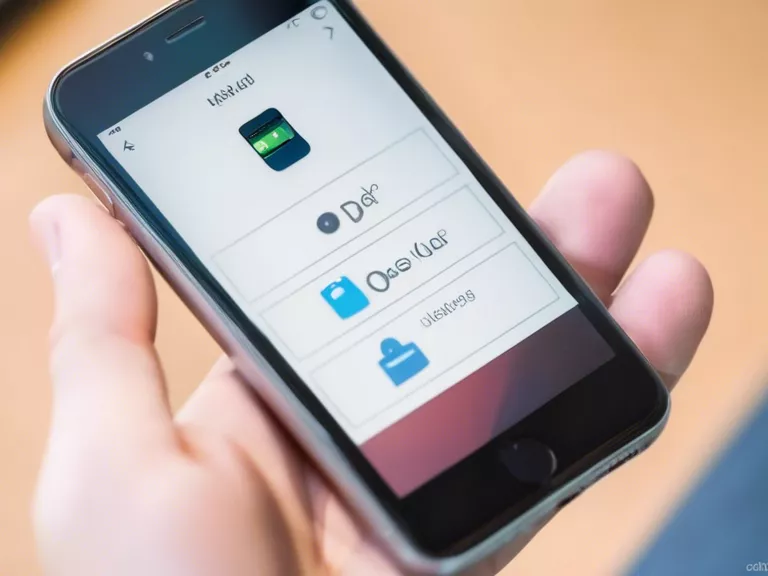
With the increasing amount of personal and sensitive data stored on smartphones, it has become essential to back up this data for added security. In this article, we will discuss how to properly back up your smartphone data to ensure that your information is safe and accessible in case of loss or damage.
The first step in backing up your smartphone data is to choose a reliable cloud storage service. Popular options include Google Drive, iCloud, and Dropbox. These services allow you to seamlessly backup photos, videos, contacts, and other important files to the cloud, ensuring that your data is safe even if your phone is lost or stolen.
Once you have selected a cloud storage service, you can set up automatic backups on your smartphone. This will ensure that your data is continuously backed up without requiring manual intervention. Most smartphones have built-in backup settings that allow you to easily schedule automatic backups at regular intervals.
In addition to cloud storage, you can also back up your smartphone data to a computer. This can be done using software like iTunes for iPhones or Samsung Smart Switch for Samsung devices. By connecting your smartphone to your computer, you can easily transfer and backup your files, ensuring that you have an additional copy of your data.
It is also important to regularly check your backups to ensure that they are up to date and complete. This will help prevent any data loss in case of a problem with your smartphone. You can also test your backups by restoring them to a different device to ensure that they are working properly.
By following these simple steps, you can ensure that your smartphone data is securely backed up and protected. In the event of loss, theft, or damage to your device, you can rest assured that your data is safe and easily accessible.



