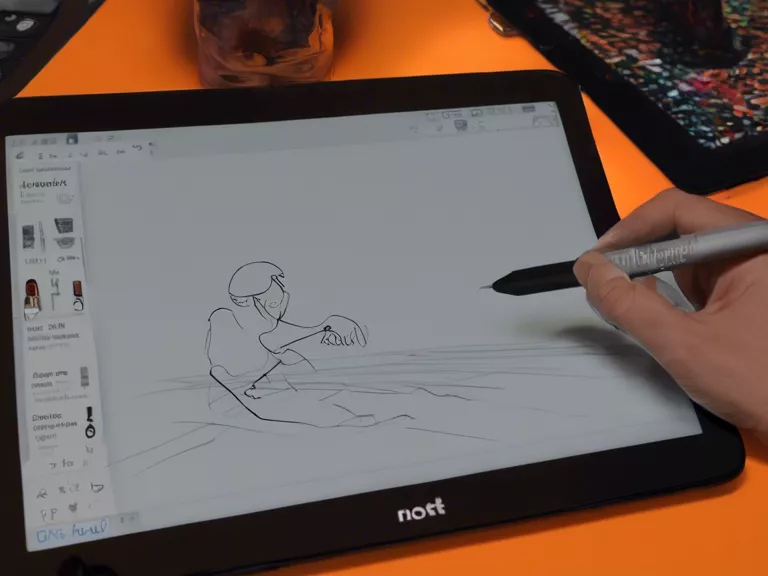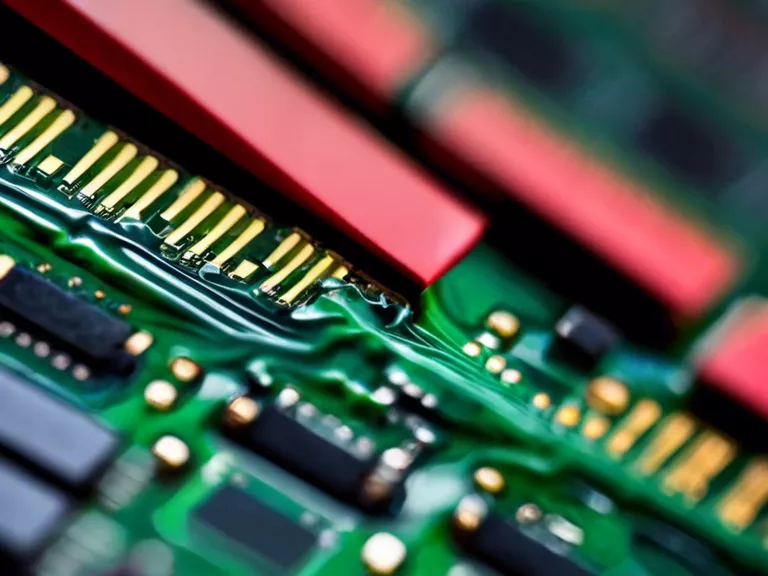
Tips for upgrading laptop RAM and storage for better performance
Are you looking to improve the performance of your laptop? One of the best ways to boost speed and efficiency is by upgrading the RAM and storage. This article will provide you with tips for upgrading your laptop's RAM and storage to maximize its potential.
Upgrading RAM
Check compatibility: Before purchasing new RAM, make sure it is compatible with your laptop. Check your laptop's specifications or use an online tool to determine the type and capacity of RAM your laptop can support.
Consider dual-channel RAM: Opting for dual-channel RAM can significantly improve performance by allowing for faster data transfer rates. This can lead to smoother multitasking and faster load times for applications.
Install properly: When upgrading RAM, make sure to follow the manufacturer's instructions carefully. Improper installation can lead to damage to your laptop's hardware.
Upgrading Storage
Choose an SSD: Upgrading your laptop's storage to a Solid State Drive (SSD) can drastically improve performance. SSDs are faster and more reliable than traditional Hard Disk Drives (HDDs), resulting in quicker boot times and faster data access.
Backup your data: Before replacing your laptop's storage, make sure to backup all your important data. This will ensure that you don't lose any files during the upgrade process.
Clone your drive: To make the transition to a new SSD smoother, consider cloning your existing drive. This will copy all your data, settings, and operating system to the new SSD, making it ready to use without any hassle.
By following these tips, you can easily upgrade your laptop's RAM and storage for better performance, making your device faster and more efficient for all your tasks.